3. Conditionals¶
Quick Overview of Day
Go over practice problems from last day. Give more details about boolean expressions. Practice some Python problems with input/output and conditionals.
CS20-CP1 Apply various problem-solving strategies to solve programming problems throughout Computer Science 20.
CS20-FP1 Utilize different data types, including integer, floating point, Boolean and string, to solve programming problems.
CS20-FP2 Investigate how control structures affect program flow.
3.1. What Does This Program Do?¶
Remember that in our quick Python overview, we saw that a single equal sign = is used to assign a value. Two equal signs == are used when comparing a value.
Note
Your teacher may choose to use the following examples as a class activity, by displaying the examples, and having you take a guess as to what you think each will do before running the code.
What will the following programs output? Why?
3.2. Booleans¶
The Python type for storing true and false values is called bool, named
after the British mathematician, George Boole. George Boole created Boolean
Algebra, which is the basis of all modern computer arithmetic.
There are only two boolean values. They are True and False. Capitalization
is important, since true and false are not boolean values (remember Python is case
sensitive).
Note
Boolean values are not strings!
It is extremely important to realize that True and False are not strings. They are not surrounded by quotes. They are the only two values in the data type bool. Take a close look at the types shown below.
A boolean expression is an expression that evaluates to a boolean value.
The equality operator, ==, compares two values and produces a boolean value related to whether the two values are equal to one another.
In the first statement, the two operands are equal, so the expression evaluates
to True. In the second statement, 5 is not equal to 6, so we get False.
The == operator is one of six common comparison operators; the others are:
x != y # x is not equal to y
x > y # x is greater than y
x < y # x is less than y
x >= y # x is greater than or equal to y
x <= y # x is less than or equal to y
We have already been using most of these, but != is new to us. You should also remember that we used not with Reeborg, and that not switches the value of a boolean expression. Consider the following:
When asking the computer a question with a boolean expression, a common error is to use a single equal sign (=) instead of a double equal sign (==). Remember that = is an assignment operator and == is a comparison operator.
3.3. Practice Problems¶
Try the following practice problems. You can either work directly in the textbook, or using Thonny. Either way, be sure to save your solution into your Computer Science 20 folder when you finish!
Note
Remember that every time you take input() from the user, the data type of that input will be a string! Sometimes you need to convert what the user enters into a number.
3.3.1. Add/Subtract Two Numbers¶
Write a program that can either add or subtract two numbers. You should first ask the user whether they want to add or subtract, then take in the two numbers, then finally perform the required operation and print the result.
Do not look at this sample solution unless you have already finished creating your own solution!
This is one possible solution. Note that it is not particularly efficient, as the same code appears in the if and elif blocks. This can be improved once variable scope and functions are understood.:
# Add/Subtract Two Numbers
# Dan Schellenberg
# Oct 23, 2017
operation_chosen = input("Would you like to add or subtract? ")
if operation_chosen == "add":
#get user input
first_number = input("Please enter the first number: ")
second_number = input("Please enter the second number: ")
#convert input into numbers
first_number = float(first_number)
second_number = float(second_number)
the_answer = first_number + second_number
print("The answer when you add is", the_answer)
elif operation_chosen == "subtract":
#get user input
first_number = input("Please enter the first number: ")
second_number = input("Please enter the second number: ")
#convert input into numbers
first_number = float(first_number)
second_number = float(second_number)
the_answer = first_number - second_number
print("The answer when you subtract is", the_answer)
else:
#neither add or subtract was entered
print("Error. I don't know what that means. Please enter 'add' or 'subtract'.")
3.3.2. Area Calculator¶
Write a program that asks the user if they want to find the area of a rectangle, circle, or triangle. Then have the user input the appropriate sizes (length and width, radius, or base and height) for the shape you will be calculating. Finally, perform the calculation and output the result with a nice message. Note: You might want to use the code you created yesterday to help you create parts of this!
3.4. If You Are Having Trouble - More Details on Conditionals¶
3.4.1. if/else¶
The if, if/else and if/elif/else control structures are all referred to as conditional statements. Note that each time you ask the computer a question using one of these conditional statements, Python evaluates the question as a Boolean expression.
Just like with Reeborg, the syntax for an if statement looks like this:
if BOOLEAN EXPRESSION:
STATEMENTS_1 # executed if condition evaluates to True
else:
STATEMENTS_2 # executed if condition evaluates to False
The boolean expression after the if statement is called the condition.
If it is true, then the immediately following indented statements get executed. If not, then the statements
indented under the else clause get executed.
The more indented statements that follow are called a block. There is no limit on the number of statements that can appear under the two clauses of an
if statement, but there has to be at least one statement in each block.
- TRUE
- TRUE is printed by the if-block, which only executes if the conditional (in this case, 4+5 == 10) is true. In this case 5+4 is not equal to 10.
- FALSE
- Since 4+5==10 evaluates to False, Python will skip over the if block and execute the statement in the else block.
- TRUE on one line and FALSE on the next
- Python would never print both TRUE and FALSE because it will only execute one of the if-block or the else-block, but not both.
- Nothing will be printed
- Python will always execute either the if-block (if the condition is true) or the else-block (if the condition is false). It would never skip over both blocks.
conditionals11: What does the following code print (choose from output a, b, c or nothing)?
if 4 + 5 == 10:
print("TRUE")
else:
print("FALSE")
- Output a
- Although TRUE is printed after the if-else statement completes, both blocks within the if-else statement print something too. In this case, Python would have had to have skipped both blocks in the if-else statement, which it never would do.
- Output b
- Because there is a TRUE printed after the if-else statement ends, Python will always print TRUE as the last statement.
- Output c
- Python will print FALSE from within the else-block (because 5+4 does not equal 10), and then print TRUE after the if-else statement completes.
- Output d
- To print these three lines, Python would have to execute both blocks in the if-else statement, which it can never do.
conditionals12: What does the following code print?
if 4 + 5 == 10:
print("TRUE")
else:
print("FALSE")
print("TRUE")
a. TRUE
b.
TRUE
FALSE
c.
FALSE
TRUE
d.
TRUE
FALSE
TRUE
3.4.2. if¶
Another form of the if statement is one in which the else clause is omitted entirely.
This creates what is sometimes called unary selection.
In this case, when the condition evaluates to True, the statements are
executed. Otherwise the flow of execution continues to the statement after the body of the if.
What would be printed if the value of x is negative? Try it.
Check your understanding
- Output a
- Because -10 is less than 0, Python will execute the body of the if-statement here.
- Output b
- Python executes the body of the if-block as well as the statement that follows the if-block.
- Output c
- Python will also execute the statement that follows the if-block (because it is not enclosed in an else-block, but rather just a normal statement).
- It will cause an error because every if must have an else clause.
- It is valid to have an if-block without a corresponding else-block (though you cannot have an else-block without a corresponding if-block).
conditionals14: What does the following code print?
x = -10
if x < 0:
print("The negative number ", x, " is not valid here.")
print("This is always printed")
a.
This is always printed
b.
The negative number -10 is not valid here
This is always printed
c.
The negative number -10 is not valid here
3.4.3. if/elif/else¶
elif is an abbreviation of else if. Remember that exactly one branch will be
executed. There is no limit of the number of elif statements but only a
single (and optional) final else statement is allowed and it must be the last
branch in the statement.
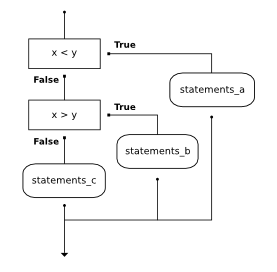
Each condition is checked in order. If the first is false, the next is checked, and so on. If one of them is true, the corresponding branch executes, and the statement ends. Even if more than one condition is true, only the first true branch executes.